Google Drive To Enhance Collaboration
Google Workspace presents an abundance of tools that teachers and students can use to create a larger and more powerful learning environment. To be clear, Google Drive is where everything can be stored on the cloud. Google has many applications that can be saved and accessed through Google Drive. The applications are designed for collaboration as they can be accessed from different computers using "the cloud" and can involve multiple people adjusting and interacting with a document at the same time. Prior to diving into Google Drive applications further, I had thought that Google Docs was practically all that was available. Google Docs is a great simple way for students and educators to collaborate on what serves as a cloud-based "word" document. However, the ability to chat, annotate, and work simultaneously provides efficiency benefits.
Google Jamboard was an application that I was not aware of. This is an extremely unique way for students to present ideas and discuss in an informal way. On a Google Doc, there are a series of lines and area that users can and cannot use. Incorporating pictures is challenging as it will move text around it or overlap things that we don't want it to overlap. In Jamboard, the environment is much more suitable for holding text, images, and figures. It reminds me of an artistic template (I guess that is why a competitor, "mural", is named what it is.). The Jamboard can grow as big as we would like, can incorporate comments, images, text, and videos that can be placed anywhere easily. For classroom applications, I see this being a fantastic tool for idea generation. Perhaps a group project is exploring different topics and wants to start "spitballing" ideas. This tool could be great to get a broad overview that can be used to find similar ideas, an overarching concept, or patterns. In addition, it can be used to discuss topics and issues. I find that this environment allows students to post on a whim. No post is "wrong" and anything on the board can be used or not used.
Google Slides is another useful tool for students to use either to organize ideas (that may have been generated on the jamboard) or to create a presentation. I believe that presentation skills is one of the most important skills students can develop. It shows that students can communicate ideas and concepts, organize thoughts into ways that can be easily presented, and work together to create a production. Google Slides, like PowerPoint, organizes information in "slide" form that creates a storyline to a presentation. Google Slides is the "cloud" version of PowerPoint which encourages collaboration from remote locations.
Google has many applications that I believe are particularly useful during remote collaboration. Students do not necessarily have to be in the same room to work with one another. Alternatively, students can be in the same room but have a template to work on and save their work. They can see each other's ideas, comment, adjust, and develop final products. Google applications have many competitors, but using Google as a hub I find to be much more straightforward and easier to implement into a classroom.

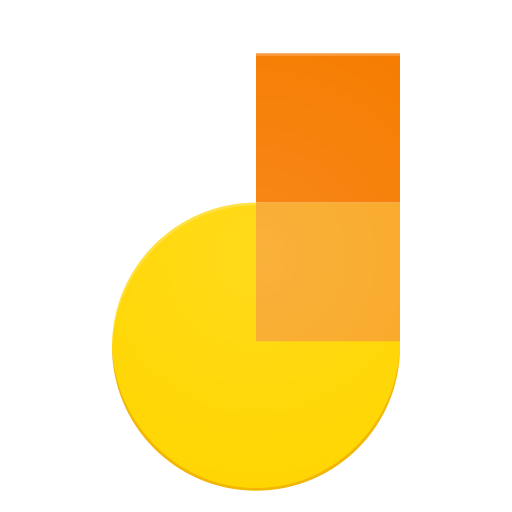


Comments
Post a Comment